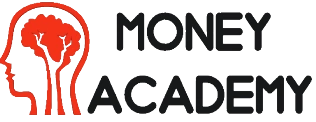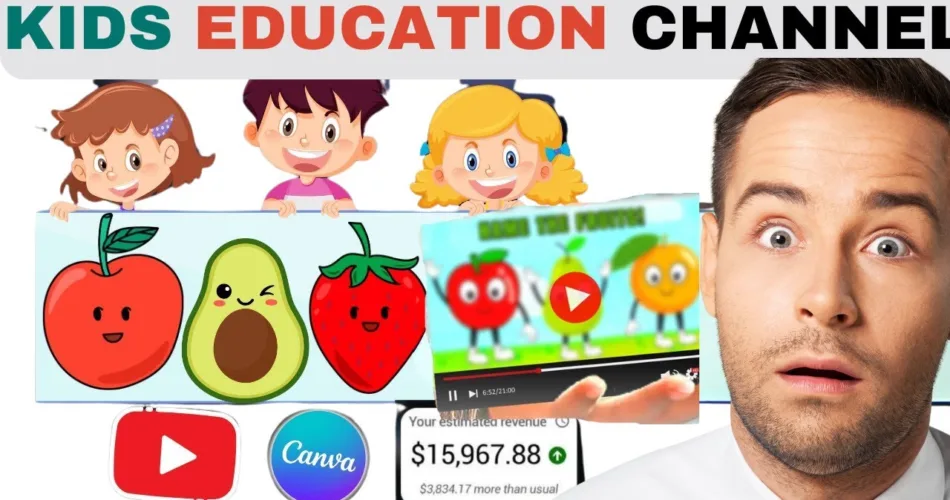Welcome to Money Academy’s blog, where we provide valuable insights on various online money-making opportunities. In this article, we’ll delve into the world of creating kids learning videos and show you how to leverage Canva to produce engaging and educational content for children. Whether you’re a parent, teacher, or aspiring content creator, this comprehensive guide will equip you with the knowledge and techniques to create captivating videos that facilitate kids’ learning.
WATCH HERE FULL TUTORIAL KIDS EDUCATION CHANNEL
Understanding the Importance of Kids Learning Videos
In today’s digital age, kids learning videos have become an invaluable educational tool. These videos combine entertainment with educational content, making learning an enjoyable and interactive experience for children. Research has shown that visual and audio stimuli enhance children’s cognitive development and retention of information. By creating engaging kids learning videos, you can contribute to their educational journey while fostering a love for learning.
Choosing the Right Topic and Format
The first step in creating a kids learning video is selecting a topic that aligns with the age group and educational objectives. Consider subjects such as math, science, language, or social skills. Once you’ve chosen a topic, determine the format that best suits your content. It could be animated videos, live-action demonstrations, or a combination of both. Tailor the format to capture the attention and engage the young audience.
Utilizing Canva for Video Creation
Canva is a powerful and user-friendly online design tool that offers a wide range of features to enhance your kids learning videos. Begin by creating a Canva account and exploring the available templates, graphics, and animations. Leverage Canva’s intuitive interface to customize your videos with vibrant colors, captivating visuals, and age-appropriate fonts. Remember to maintain consistency in your branding and design elements throughout your videos.
Tips for Creating Engaging Kids Learning Videos
Keep it Simple and Interactive
Children respond best to videos that are simple, clear, and interactive. Break down complex concepts into bite-sized, easily digestible chunks. Incorporate interactive elements such as quizzes, puzzles, or call-to-action prompts to actively involve children in the learning process.
Use Engaging Visuals and Animations
Visuals and animations play a crucial role in capturing and retaining children’s attention. Use colorful and vibrant visuals that align with the topic. Leverage Canva’s animation features to add movement and bring your content to life. Ensure the visuals are visually appealing, but not overwhelming, to maintain focus and clarity.
Incorporate Music and Sound Effects
Music and sound effects can enhance the overall experience of kids learning videos. Select background music that matches the tone of your content and use sound effects to emphasize key points or transitions. However, ensure the audio elements do not overpower the narration or distract from the educational message.
Conclusion
Kids learning videos are an effective way to engage children in educational content while making the learning process enjoyable. By following the tips and utilizing Canva’s features discussed in this guide, you can create compelling and interactive videos that facilitate kids’ learning. Remember to choose appropriate topics, keep the content simple and interactive, incorporate engaging visuals and animations, and use music and sound effects strategically. With these techniques, you can make a significant impact on children’s educational journeys and contribute to their love for learning.