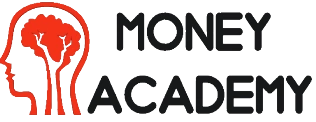How to create Faceless You tube channel – Part 1
The long wait is over it took me few days to create this Guide , I hope I have written it step by step
List of Things we are going to cover in this article
How to create youtube account ?
How to choose Niche ?
Where to get Ideas for the content ?
How to create the video ?
How to use canva to video ?
How to find title & description for the video?
where to find tags for the video?
How to upload the video ?
I will create a Kids Puzzle youtube channel step by step



It is very important to choose the username because , while people searching for easy puzzle for kids ,they will have 2 search result one is from the channel xyssos8483 and another one is from EasyPuzzleforKids ,obviously anyone will choose the video from a niche relevant channel the second one, so be very careful while choosing the name of the channel.
If you have a Gmail account here is the way you can create a channel Go to this you tube link if you don’t have a you tube channel it will ask you to create one ,see the screen above how to create a channel if you have you tube account without a channel navigate this url and choose “Create a new channel”
So how to choose the niche for youtube channel ?
If you have any relavent niche experience for example you are doctor and you want to talk about diseases and current treatment guidelines you can prepare a list of slides and pubmed searches and step by step you can open the links and start discussing about the article and the sample sizes etc and explain in a layman’s language it applies for all the other professionals who does not want to show thier face and start a youtube channel (if you are super specialist like pulmonologist) you can name the channel as Pulmodoctor ,or LungDoctor ,etc ,so that the algorithm can find the right audience.
If you do not want to start a channel on your real life experience you can opt out for various things which makes people entertained
?Kids Puzzle Channel
Motivational Video Channel
Interesting Facts Channel
Horror Facts Channel
Mystery Facts Channel
History Facts Channel
Science Facts Channel
Review Channel (Games,Products,Movies,etc)
Gameplay Explanation Channel
Street walk of Various places in the world Channel
Where to get Ideas for the content ?
Lets say you choose the channel its Kids Puzzle Channel
First we need to create content for the youtube video
Go to google sheets / excel file
Video 1 : Guess the vegetable (List of some 10 vegetable you know and lets create puzzle with this )

You will see 5 columns ,
Column 1 -S.No
Column 2-Name of the vegetable
Column 3-Image 1 / Clue 1
Column 4-Image 2 / Clue 2
Column 5-Image 3 / Clue 3
Now we have the content ,next step is to create the video ,head over to
?canva.com

Search “youtube video” in the search bar and select blank slide and create video
I have made a video for my new Puzzle for children channel (10 vegetables -puzzle ) I have made it as one single video and each vegetable puzzle i have made it as individual shorts -so now i have 1 video and 10 shorts
https://www.youtube….h?v=gz20YAz3BH4 (Part-A)
https://www.youtube….h?v=g0ZXWCBpmoE (Part-
How to find title & description for the video?
Go to chrome store search for the plugin “Vidiq” and install it ,once you install it authorize it so that it can access your youtube channel
For tags ,search for your niche video and find top performing video and copy the tags using vidiq(it will displayed right next to the video )